|
|
Post by Darth Simious on Jul 23, 2007 15:52:19 GMT -5
After reading this I have determined I am totally in over my head, lol!
|
|
Dirge
Jedi Master

  To Die like a warrior so I laugh in the face of the sith
To Die like a warrior so I laugh in the face of the sith
Posts: 344
|
Post by Dirge on Sept 6, 2007 1:11:27 GMT -5
kit i must have done something wroung i followed the vid but when i preview it it wont pulse
|
|
Garyn Fett™
Admin 
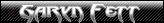 }}Force Power{500}
Sanity is never an option, and it never has been. }}Force Power{500}
Sanity is never an option, and it never has been.
Posts: 3,022
|
Post by Garyn Fett™ on Sept 6, 2007 1:18:07 GMT -5
message me the steps of what you did, Dirge.
|
|
|
|
Post by ram on Sept 13, 2007 14:19:44 GMT -5
[glow=green,2,300]KoOL check this out, Thanks again KIT. ;D[/glow]  |
|
Darth Nerdold
Jedi Master

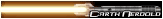 There is no try... only do or do not.
There is no try... only do or do not.
Posts: 346
|
Post by Darth Nerdold on Nov 17, 2007 10:43:59 GMT -5
May I suggest using the line tool? It is probably more convenient than the pen tool and you can still move the anchor points on the core outwards to make it taper as it goes out. I found that most convenient when there is no stunt blade.
|
|
Linkmax
Jedi Master
 Saber Effects Master.
Saber Effects Master.
Posts: 594
|
Post by Linkmax on Nov 19, 2007 1:16:05 GMT -5
Well, I think that the pen tool gives you much more control over the core shape, and the ability for a much higher quality core.  |
|
Darth Valrum
Jedi Master

 }}Force Power{49994}
"Some decisions are made by destiny, Some decisions are made by choice." }}Force Power{49994}
"Some decisions are made by destiny, Some decisions are made by choice."
Posts: 781
|
Post by Darth Valrum on Nov 20, 2007 23:29:38 GMT -5
When i go to image ready, you tell us to click on the layers, and then click outer glow layer part, that out glow layer part was just underneath the layer that we didnt edit, that we turned the eye off on at the start, so when i went to image ready, i didnt have a outer glow layer in my layers tool box, so i tried doing it manually each time by selecting layers, layers style, blending options, etc, and changing the size up by 5 each time for the new copy of each frame. When i was done, i did the 0.1 second thing and played it, but the lightsaber wasnt pulsing.
Help?
|
|
Garyn Fett™
Admin 
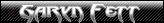 }}Force Power{500}
Sanity is never an option, and it never has been. }}Force Power{500}
Sanity is never an option, and it never has been.
Posts: 3,022
|
Post by Garyn Fett™ on Nov 20, 2007 23:48:34 GMT -5
Right click on the Layer name (with the layer set to 'visible') > blending options > outer glow, ect. Message me if you have further questions, or if I didn't answer your current one.
|
|
Darth Valrum
Jedi Master

 }}Force Power{49994}
"Some decisions are made by destiny, Some decisions are made by choice." }}Force Power{49994}
"Some decisions are made by destiny, Some decisions are made by choice."
Posts: 781
|
Post by Darth Valrum on Nov 21, 2007 0:35:30 GMT -5
Right click on the Layer name (with the layer set to 'visible') > blending options > outer glow, ect. Message me if you have further questions, or if I didn't answer your current one. Thanks, ill give it a try tomorrow and let you know, but not now, im getting tired, so im going to bed. |
|
Darth Valrum
Jedi Master

 }}Force Power{49994}
"Some decisions are made by destiny, Some decisions are made by choice." }}Force Power{49994}
"Some decisions are made by destiny, Some decisions are made by choice."
Posts: 781
|
Post by Darth Valrum on Nov 28, 2007 23:28:59 GMT -5
My first attempt.  What do you think? Thats what i actually look like btw, in my Anakin costume. |
|
Garyn Fett™
Admin 
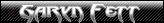 }}Force Power{500}
Sanity is never an option, and it never has been. }}Force Power{500}
Sanity is never an option, and it never has been.
Posts: 3,022
|
Post by Garyn Fett™ on Nov 29, 2007 2:26:46 GMT -5
not showin up
|
|
Darth Valrum
Jedi Master

 }}Force Power{49994}
"Some decisions are made by destiny, Some decisions are made by choice." }}Force Power{49994}
"Some decisions are made by destiny, Some decisions are made by choice."
Posts: 781
|
Post by Darth Valrum on Nov 30, 2007 19:29:56 GMT -5
I dont get it, its not working. Lame.
|
|
|
|
Post by Shijo Hi`Sal on Dec 14, 2007 21:34:45 GMT -5
 The video isn't working, is there a written version somewhere? Edit: Nevermind, it's working now that I signed in. Edit 2:Here's my end result: 
|
|
Zaos Felreave
Jedi Master
 }}Force Power{739}
We live in constant fear of that which cannot be seen...
}}Force Power{739}
We live in constant fear of that which cannot be seen...
Posts: 1,207
|
Post by Zaos Felreave on Mar 2, 2008 5:25:39 GMT -5
Now that I finally have Photoshop, (as well as gimp, which I still prefer), I can finally put this tutorial to good use! My first Pulsing saber that actually looks good, all thanks you Master Kit!  |
|
37H4N
Padawan
 L337 b4k4
L337 b4k4
Posts: 1
|
Post by 37H4N on Apr 18, 2008 2:06:11 GMT -5
Awesome tutorial Kit! It took me several failed attempts but I finaly got it. I realized the problem was when I switched the spread, I didn't switch the size or whatever too. Heres what I just did,  Thanks man! Now I know how to make gifs, yay! ;D |
|