|
|
Post by elizabethking on Jul 8, 2008 1:59:26 GMT -5
ok i'm trying to learn photoshop and all that, i have a question i have CS3 and i was wondering, if i wanted to chop someone or something out of a pic and put it on a different background what tool would i use to make the person come out nice and not be messed up?
also if i wanted to change a lightsaber color from blue to red or what ever color i wanted to change to what tool would i use for that?
|
|
Garyn Fett™
Admin 
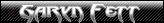 }}Force Power{500}
Sanity is never an option, and it never has been. }}Force Power{500}
Sanity is never an option, and it never has been.
Posts: 3,022
|
Post by Garyn Fett™ on Jul 8, 2008 15:35:01 GMT -5
The lightsaber would be more difficult, but to cut people out of pictures I use the polygonal lasso tool, usually with a feather on it.
|
|
Darth Nerdold
Jedi Master

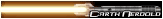 There is no try... only do or do not.
There is no try... only do or do not.
Posts: 346
|
Post by Darth Nerdold on Jul 8, 2008 17:04:18 GMT -5
What's the picture? Changing the color of a lightsaber is very easy. Duplicate the the layer that has the lightsaber, apply a mask so you only see the lightsaber, make the lightsaber black and white by going to hue/saturation by pressing ctrl+u and removing all of the saturation, go to color balance by pressing, ctrl+b, and just apply the midtones of the color you want the new lightsaber to be. Change that new layer's blending mode to hue. Hopefully you understand Photoshop enough to know what I was talking about. If not, just post the picture with the lightsaber you want to change color in the "can u add/mod a saber to this pic" thread and me or one of us will do it very quickly.  |
|