Lord Trajan
Jedi Master
 {S=2}
{S=2} The universe is power! I am the force! I am that power!
The universe is power! I am the force! I am that power!
Posts: 432
|
Post by Lord Trajan on Nov 14, 2006 16:04:15 GMT -5
So I've been looking on and off for a really long time now all over the internet and have never ever run across any tutorials or even discussions about the Jedi Ghost effect.
I've been working on a photo of mine for a while now where I am a Force Spirit but I want to animate it in something like imageready or after effects. I'm no wizard at either hence the reason I'm looking for a tutorial.
Does anyone know where I might find a tutorial on this? Has anyone ever done it? Tried it? Any suggestions?
|
|
Lord Trajan
Jedi Master
 {S=2}
{S=2} The universe is power! I am the force! I am that power!
The universe is power! I am the force! I am that power!
Posts: 432
|
Post by Lord Trajan on Nov 14, 2006 17:15:42 GMT -5
I guess I figured something out. It's not perfect but it'll do.
If anyone has any answers to my previous questions I'd appreciates it.
|
|
Derek Skirata
Jedi Master
 {S=22}}}
"Honor is better than power." - Derek Skirata
{S=22}}}
"Honor is better than power." - Derek Skirata
Posts: 2,657
|
Post by Derek Skirata on Nov 14, 2006 17:24:22 GMT -5
I guess I figured something out. It's not perfect but it'll do. If anyone has any answers to my previous questions I'd appreciates it. That's a cool sig ya got there! ;D |
|
Kit Fisto
Administrator   }}Force Power{-15}
This worlds a twited maze,but I got the swiftest blades My swords they slice & dice percise ways
}}Force Power{-15}
This worlds a twited maze,but I got the swiftest blades My swords they slice & dice percise ways
Posts: 9,556
|
Post by Kit Fisto on Nov 14, 2006 18:59:13 GMT -5
So I've been looking on and off for a really long time now all over the internet and have never ever run across any tutorials or even discussions about the Jedi Ghost effect. I've been working on a photo of mine for a while now where I am a Force Spirit but I want to animate it in something like image ready or after effects. I'm no wizard at either hence the reason I'm looking for a tutorial. Does anyone know where I might find a tutorial on this? Has anyone ever done it? Tried it? Any suggestions? Thats a good question. I will try and find a tutorial. But how I would do it is set the layer you want the effect to screen,and put it to like 50% then go to hue and make it blueish. The import into image reast and animate it,making each frames opacity a little different. |
|
Lord Trajan
Jedi Master
 {S=2}
{S=2} The universe is power! I am the force! I am that power!
The universe is power! I am the force! I am that power!
Posts: 432
|
Post by Lord Trajan on Nov 14, 2006 19:17:44 GMT -5
That's pretty much how I did this.
Cut out my picture w/ pen tool
Played with hue to make sure color was still there but had a blue tint
added some blending options (outer glow, inner glow)
added a background image
made a layer of stars staggered around the order of my picture
copied that layer 7 times
erased all but a small amount of the stars so that I could make it look like it was chasing lights tracing a border around me
imported to Imageready
set up the frames (by hand no tween) sequentially hiding and showing the stars layers
then I copied the stars layers and reversed direction of the lights chasing
then copied again so I had lights starting from the top of my head and heading out in both directions
took the first two groups of stars and took out the middle 4 layers so when they met at the top of my head it wouldn't look funny
then took each frame and changed the opacity by staggering between 5% and 10% (setting it to 60%, 65%, 70%, 75% and changing it up between layers sometimes 5% sometimes 10% in either direction)
and the sig you see now is the result.
Like I said I'd like it to be better than it is, but I'll settle for this. Thanks for the compliments on it though. If someone finds something let me know.
If someone wants to work off my psd file let me know and I'll send it to you.
|
|
Kit Fisto
Administrator   }}Force Power{-15}
This worlds a twited maze,but I got the swiftest blades My swords they slice & dice percise ways
}}Force Power{-15}
This worlds a twited maze,but I got the swiftest blades My swords they slice & dice percise ways
Posts: 9,556
|
Post by Kit Fisto on Nov 15, 2006 5:45:45 GMT -5
Well your sig looks awesome man,great job  . |
|
|
|
Post by Kaiburr Crystal on Nov 15, 2006 10:38:21 GMT -5
I personally have not tried it before, but yours looks awesome. Real cool.  Now that you said something though, I am interested now! Heh |
|
Lord Trajan
Jedi Master
 {S=2}
{S=2} The universe is power! I am the force! I am that power!
The universe is power! I am the force! I am that power!
Posts: 432
|
Post by Lord Trajan on Nov 15, 2006 11:48:14 GMT -5
I'm honored by your compliments, thank you. I appreciate it, I tend to be hard on myself about my work and it's reassuring to hear other people's opinions.
|
|
Darth Caedus
Moderator 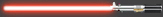 Dark Lord of the Sith}}Force Power{27687}
Dark Lord of the Sith}}Force Power{27687}
Posts: 1,443
|
Post by Darth Caedus on Nov 17, 2006 16:15:58 GMT -5
Dude you shouldnt be so hard on yourself, your signature is very impressive  |
|
Lord Raze
Jedi Knight
 It's more difficult to separate light and dark most beings realize...
It's more difficult to separate light and dark most beings realize...
Posts: 151
|
Post by Lord Raze on Dec 17, 2006 3:26:22 GMT -5
Artists, myself included, tend to be their own worst critic. I show a sketch to friends and I feel a compulsion to point out flaws for some reason...
But I agree with all of the other replies, that sig looks VERY good!
|
|
Obi-Wan
Jedi Master
 }}Force Power{999}
"You where the chosen one!"
}}Force Power{999}
"You where the chosen one!"
Posts: 272
|
Post by Obi-Wan on Dec 17, 2006 13:21:16 GMT -5
Your Sig Is Very Cool!!
- Lord Vader
|
|
Happy
Jedi
 {S=0}
{S=0}
Posts: 37
|
Post by Happy on Mar 11, 2007 1:44:45 GMT -5
I toyed with the effect for film a while back using after effects and came up with the same idea as kit for the ghost. Make tranparent then change hue. In your sig it looks more like R2 is projecting a holo of you. I'd recomend having some lines though out with futher transparency to give that holo effect if you deceid to go that way.
|
|
Kit Fisto
Administrator   }}Force Power{-15}
This worlds a twited maze,but I got the swiftest blades My swords they slice & dice percise ways
}}Force Power{-15}
This worlds a twited maze,but I got the swiftest blades My swords they slice & dice percise ways
Posts: 9,556
|
Post by Kit Fisto on Mar 11, 2007 19:56:30 GMT -5
I toyed with the effect for film a while back using after effects and came up with the same idea as kit for the ghost. Make tranparent then change hue. In your sig it looks more like R2 is projecting a holo of you. I'd recomend having some lines though out with futher transparency to give that holo effect if you deceid to go that way. What overlay do you recomend using for lines? |
|
Happy
Jedi
 {S=0}
{S=0}
Posts: 37
|
Post by Happy on Mar 12, 2007 0:10:35 GMT -5
Just have a mask set to subtract and from the ghost layer and turn the opacity down.... Haven't tested that part yet but it should work. And I know I owe you guys some more tuts after I test this out for myself I'll try to show how I do it.
|
|
Lord Trajan
Jedi Master
 {S=2}
{S=2} The universe is power! I am the force! I am that power!
The universe is power! I am the force! I am that power!
Posts: 432
|
Post by Lord Trajan on Mar 12, 2007 11:42:42 GMT -5
There are actually a couple of professional tutorials on how to make a holoprojection out there on the web. One is by Stephen Schleicher (cool guy, pro with lots of graphics knowledge, video and otherwise) and there are no tutorials on Jedi Ghost, so I did this on my own and am working on the 2nd part of the tutorial on how to do it. Holograms are actually sharper and have no color other than Blue so with the "stars" moving around me and the skin tone still there and the variable opacity and other effects it really looks more like a ghost then a hologram. With the Hologram, I'd take out all color and put the hue to blue then add scanlines which are easy enough to do (you can download them as patterns or make your own) then change the scan lines blending layer and alternat them a bit in different layers. You can also use the "wave" filter or others like it to create a disruption like the holograms would have. Honestly though, I'd check out the Steven Schleicher tutorial on this. www.digitalpostproduction.com/2002/01_jan/tutorials/holograms.htmIt's for after effects but since it's adobe you can translate much of it into photoshop and imageready. |
|