Anakin Skywalker
Jedi Master

 }}Force Power{41998}
Formerly known as Acampa }}Force Power{41998}
Formerly known as Acampa
Posts: 2,046
|
Post by Anakin Skywalker on Feb 26, 2007 16:18:39 GMT -5
Load the pictures into After Effects. Put them on the timeline one on top of the other. Stagger their position on the timeline. Change the opactiy at the beginning and end of each picture to make it look like it's fading. That's the best you'll get because morphing takes a lot more. I was trying to do the opacity thing in photoshop cause i dont have after effects. is there anyway to do it in there? |
|
Lord Trajan
Jedi Master
 {S=2}
{S=2} The universe is power! I am the force! I am that power!
The universe is power! I am the force! I am that power!
Posts: 432
|
Post by Lord Trajan on Feb 26, 2007 18:56:38 GMT -5
Photoshop doesn't animate. You'd have to use ImageReady.
You'd make several layers of each photo and bring the opacity down to 0% progressively through out the frames then bring it up from 0% on the next ones at the same time.
It's possible but it's a lot of layers and work.
|
|
Garyn Fett™
Admin 
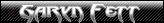 }}Force Power{500}
Sanity is never an option, and it never has been. }}Force Power{500}
Sanity is never an option, and it never has been.
Posts: 3,022
|
Post by Garyn Fett™ on Feb 26, 2007 18:58:34 GMT -5
something kinda like this  |
|
Anakin Skywalker
Jedi Master

 }}Force Power{41998}
Formerly known as Acampa }}Force Power{41998}
Formerly known as Acampa
Posts: 2,046
|
Post by Anakin Skywalker on Feb 26, 2007 19:01:07 GMT -5
if thats a photobucket video, then u have to gimme the link
|
|
Garyn Fett™
Admin 
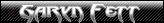 }}Force Power{500}
Sanity is never an option, and it never has been. }}Force Power{500}
Sanity is never an option, and it never has been.
Posts: 3,022
|
Post by Garyn Fett™ on Feb 26, 2007 19:12:52 GMT -5
|
|
Anakin Skywalker
Jedi Master

 }}Force Power{41998}
Formerly known as Acampa }}Force Power{41998}
Formerly known as Acampa
Posts: 2,046
|
Post by Anakin Skywalker on Feb 26, 2007 19:17:05 GMT -5
I have no idea how to do that, but it looks sick!
maybe jlewis can help?
|
|
Lord Trajan
Jedi Master
 {S=2}
{S=2} The universe is power! I am the force! I am that power!
The universe is power! I am the force! I am that power!
Posts: 432
|
Post by Lord Trajan on Feb 26, 2007 19:51:04 GMT -5
Like I said, morphing is a whole other ball game and it requires software (or plugins) I don't think many people have. When it's done on the web it is run on a website's server through a program that scans the images and figures out points to match up on it's own. If someone has the software you can match up points manually and actually come up with a better morphing than what you'd see off the web.
I'm pretty sure it's possible to do in Flash, though it's been a super long time since I've messed with that so you'd be better off asking someone who is very familiar with the software.
|
|
|
|
Post by Darth Ski'rata on Feb 26, 2007 19:54:54 GMT -5
[glow=red,2,300]those are really cool so what are you asking, to put a lightsaber on them or just to make them look better?[/glow]
|
|
Garyn Fett™
Admin 
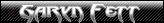 }}Force Power{500}
Sanity is never an option, and it never has been. }}Force Power{500}
Sanity is never an option, and it never has been.
Posts: 3,022
|
Post by Garyn Fett™ on Feb 26, 2007 20:35:09 GMT -5
no, i was asking if he could combine the pictures i gave him into something like that.
|
|
|
|
Post by My Name is Darth Vader... on Feb 28, 2007 13:48:22 GMT -5
Hello my friends!
Can I get a red saber put into this hilt?
It doesn't need to flash...I want to keep the white background!
Thanks a million!
|
|
Anakin Skywalker
Jedi Master

 }}Force Power{41998}
Formerly known as Acampa }}Force Power{41998}
Formerly known as Acampa
Posts: 2,046
|
Post by Anakin Skywalker on Feb 28, 2007 15:47:05 GMT -5
Hello my friends!
Can I get a red saber put into this hilt?
It doesn't need to flash...I want to keep the white background!
Thanks a million! Can i make it Grey, cause u wont be able to see ANYTHING with the white |
|
Lord Trajan
Jedi Master
 {S=2}
{S=2} The universe is power! I am the force! I am that power!
The universe is power! I am the force! I am that power!
Posts: 432
|
Post by Lord Trajan on Feb 28, 2007 17:55:09 GMT -5
|
|
Anakin Skywalker
Jedi Master

 }}Force Power{41998}
Formerly known as Acampa }}Force Power{41998}
Formerly known as Acampa
Posts: 2,046
|
Post by Anakin Skywalker on Feb 28, 2007 18:49:48 GMT -5
|
|
Lord Trajan
Jedi Master
 {S=2}
{S=2} The universe is power! I am the force! I am that power!
The universe is power! I am the force! I am that power!
Posts: 432
|
Post by Lord Trajan on Feb 28, 2007 19:09:05 GMT -5
I understand what you're saying but I don't think it needs to be darker for it to work. I see a lot of that on here where someone blackens the background to get the saber to show up and there are just other ways of doing it without modifying the background to that degree. Same with this pic. It has that nice glow to it, I just played with the settings and transformation on the shape. The site here resizes the picture so you can't really tell. But if you open the pic full size it looks right. Besides, there's more than one way of doing everything. The guy wants to keep the white background, I did that and kept the saber visible. I can still make it better than this if he wants.
|
|
Anakin Skywalker
Jedi Master

 }}Force Power{41998}
Formerly known as Acampa }}Force Power{41998}
Formerly known as Acampa
Posts: 2,046
|
Post by Anakin Skywalker on Feb 28, 2007 19:16:07 GMT -5
I understand what you're saying but I don't think it needs to be darker for it to work. I see a lot of that on here where someone blackens the background to get the saber to show up and there are just other ways of doing it without modifying the background to that degree. Same with this pic. It has that nice glow to it, I just played with the settings and transformation on the shape. The site here resizes the picture so you can't really tell. But if you open the pic full size it looks right. Besides, there's more than one way of doing everything. The guy wants to keep the white background, I did that and kept the saber visible. I can still make it better than this if he wants. What method do u use to make your sabers? |
|